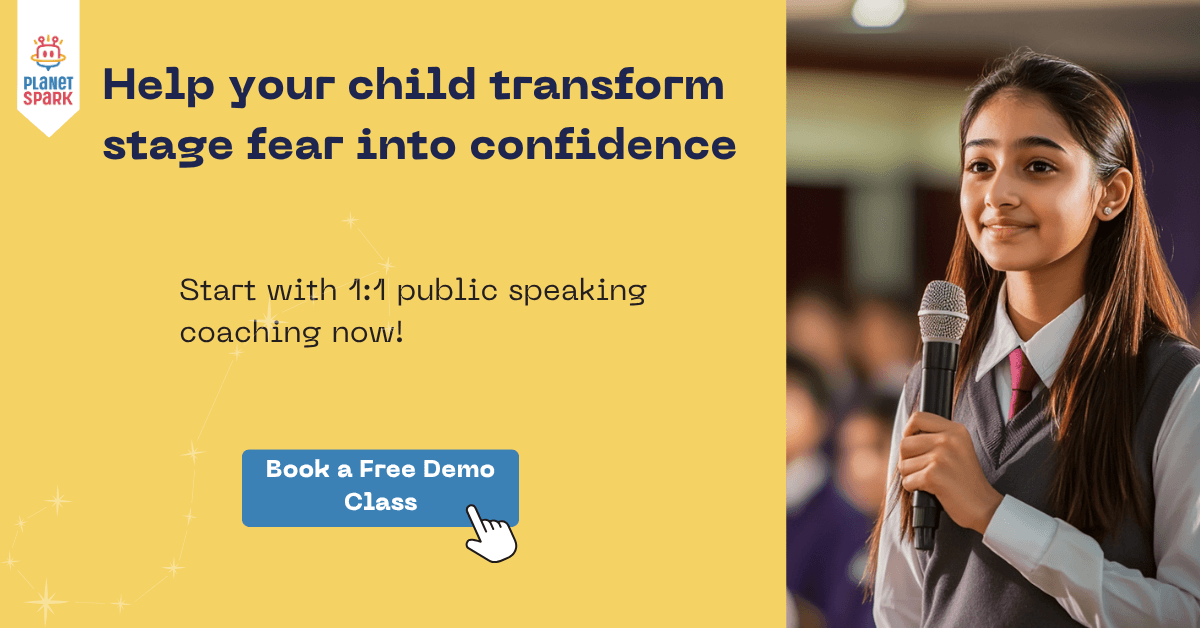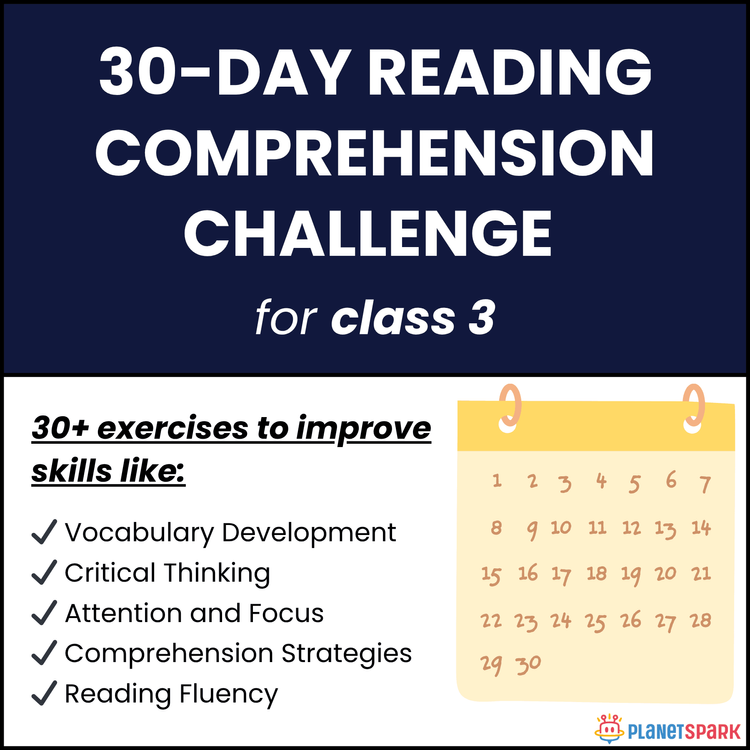50+ Student Presentation Topics with Tips & Unique Ideas
Last Updated At: 15 Jan 2026
10 min read

Table of Contents
- List of Presentation Topics for Students
- Tips to Choose the Best Presentation Topic
- What Makes a Presentation Worth Remembering
- Tips for Preparing and Delivering a Good Presentation
- Tools to Create a Good Presentation
- Importance of Body Language in Presentations
- Improve Presentation Skills with PlanetSpark
- Conclusion
- FAQs
Giving a presentation in school is an important skill that helps students share ideas clearly, boost confidence, and improve communication skills. Choosing the right topic plays a big role in making a presentation interesting and memorable. While some students pick common topics, selecting unique and engaging presentation topics can capture the audience’s attention and make the experience more enjoyable.
In this blog, we will explore a wide range of presentation topics for students, along with tips on how to choose the best topic, structure a presentation effectively, and deliver it confidently. Whether it’s for a classroom activity, a competition, or a school project, these ideas will help students stand out and express their thoughts clearly.
List of Presentation Topics for Students
1. School & Education Topics
How Technology is Used in Modern Classrooms
Benefits of Project-Based Learning
Importance of Time Management for Students
How Extracurricular Activities Improve Skills
Digital Learning vs. Traditional Learning
Role of Libraries in Student Life
How Students Can Prepare for Exams Effectively
The Impact of Online Education
Importance of Teamwork in School Projects
How Creativity Helps in Learning
See How PlanetSpark Builds Confident Presenters
Reserve a Free Demo Now!
2. Science & Technology Topics
Renewable Energy Sources and Their Importance
How Drones Are Used in Everyday Life
The Science Behind Natural Disasters
Robotics in Daily Life
How 3D Printing is Changing the World
Space Exploration: Benefits and Challenges
How the Internet Works
Artificial Intelligence in Education
The Impact of Social Media on Learning
How Weather Forecasting Works
3. Environment & Nature Topics
Effects of Global Warming
Importance of Biodiversity
How Students Can Reduce Plastic Waste
The Role of Forests in Our Life
Ocean Pollution and Its Consequences
How Solar Energy Can Help the Environment
Water Conservation Techniques
Why Protecting Wildlife is Essential
Urban Gardening and Its Benefits
How Recycling Can Save the Planet
4. Social Awareness & Values Topics
The Role of Students in Community Service
How Volunteering Helps Society
Cyber Safety and Online Awareness
The Importance of Healthy Friendships
Ways to Reduce Peer Pressure in Schools
How Students Can Promote Equality
Importance of Mental Health for Students
The Impact of Team Sports on Character Development
How to Encourage Positive Habits in School
The Role of Students in Environmental Campaigns
5. Fun & Creative Topics
Designing Your Own School App
How Video Games Can Teach Strategy
My Dream Science Experiment
Creating a Mini Eco-Friendly Project
Inventing a New Toy or Gadget
How to Make Learning Fun with Games
Designing Your Ideal Playground
My Idea for a School Magazine
Creative Ways to Reduce Food Waste
Planning a Community Awareness Campaign
Tips to Choose the Best Presentation Topic
1. Pick Something You Find Interesting
Choose a topic that excites you. Your interest will make your research and presentation more engaging.
2. Consider Your Audience
Think about who will watch your presentation. Pick a topic that your classmates and teachers will find relatable and interesting.
3. Keep It Manageable
Select a topic you can cover well in the time you have. Avoid topics that are too broad or too complicated.
4. Check Available Resources
Make sure you can find enough information, examples, or visuals to support your topic.
5. Make It Practical or Creative
Choose a topic that allows you to include experiments, projects, or real-life examples whenever possible.
6. Stand Out
Try to pick a topic that is different from what most students choose. Unique topics can make your presentation more memorable.
7. Align With Your Skills
Pick a topic that matches your strengths. If you enjoy science, focus on experiments; if you enjoy creativity, focus on design or projects.
What Makes a Presentation Worth Remembering
A presentation becomes memorable when it combines clear ideas, creativity, and engaging delivery. First, the topic should be interesting and relevant to the audience, capturing their attention from the start. Using examples, stories, or visuals helps make complex ideas easier to understand and keeps the audience engaged. Confidence in delivery, including clear speech, proper voice modulation, and natural gestures, makes the presenter stand out.
A well-structured presentation with a strong introduction, organized body, and impactful conclusion leaves a lasting impression. Finally, enthusiasm and passion for the topic shine through, making the audience remember both the presentation and the presenter long after it’s over.
Make Presentations Easy and Enjoyable
Book Your PlanetSpark Demo Today!
Tips for Preparing and Delivering a Good Presentation
1. Research Your Topic Thoroughly
Gather facts, examples, and visuals to make your presentation informative and interesting.
2. Organize Your Content
Follow a clear structure:
Introduction: Grab attention and introduce your topic.
Body: Present 2–3 main points with examples or visuals.
Conclusion: Summarize key points and leave a strong impression.
3. Use Visual Aids Wisely
Slides, charts, or props can make your presentation engaging, but don’t overcrowd them with text.
4. Practice Multiple Times
Rehearse your presentation aloud. This helps you remember points, improve timing, and gain confidence.
5. Speak Clearly and Confidently
Maintain a steady pace, use proper voice modulation, and pronounce words clearly.
6. Make Eye Contact and Use Gestures
Connect with your audience by looking at them and using natural gestures to emphasize points.
7. Stay Calm and Positive
Take deep breaths before starting and focus on your message. Confidence makes your presentation more impactful.
8. Engage Your Audience
Ask questions, share relatable examples, or include short activities to keep listeners interested.
By following these tips, students can prepare and deliver presentations that are organized, engaging, and memorable.
Tools to Create a Good Presentation
Using the right tools can make your presentation more engaging, visually appealing, and easier to understand. Here are some popular options for students:
1. Microsoft PowerPoint
Classic and widely used for school presentations.
Offers templates, animations, and charts to make slides attractive.
2. Google Slides
Free and online, so you can collaborate with classmates easily.
Simple to use and allows adding images, videos, and charts.
3. Canva
Great for creative and visually stunning slides.
Offers pre-made templates, graphics, and icons for easy design.
4. Prezi
Creates dynamic, zooming presentations instead of standard slides.
Good for storytelling and keeping the audience engaged.
5. Keynote (for Mac users)
Sleek designs with smooth transitions.
Allows easy addition of images, charts, and videos.
6. Piktochart or Visme
Ideal for infographics and visual-heavy presentations.
Helps explain data and concepts in a visually appealing way.
7. Props and Models
Physical tools like charts, models, or objects can make presentations interactive and memorable.
Tips for Using Tools Effectively:
Keep slides simple and uncluttered.
Use visuals to support your points, not overwhelm them.
Practice using the tool before your presentation.
By choosing the right tools and using them effectively, students can create presentations that are both informative and visually appealing.
Importance of Body Language in Presentations
Body language plays a key role in making a presentation engaging and effective. Even with great content, poor body language can make it hard for the audience to stay interested.
1. Posture
Stand straight and confident. Avoid slouching or leaning too much, as it can show nervousness.
2. Eye Contact
Look at your audience while speaking. Eye contact makes your presentation personal and helps keep listeners engaged.
3. Gestures
Use natural hand movements to emphasize key points. Avoid fidgeting or unnecessary movements that distract the audience.
4. Facial Expressions
Smile and show enthusiasm. Your expressions should match the tone of your presentation.
5. Movement
Move a little around the stage or area if possible, but don’t pace too much. Controlled movement adds energy and keeps attention.
6. Confidence Through Body Language
Confident body language makes you appear more credible and helps reduce nervousness.
Using proper body language helps students convey their message clearly, engage their audience, and make their presentations memorable.
Explore Fun and Interactive Presentation Practice
Try a Free Demo!
Common Mistakes Students Make in Presentations
1. Reading Slides Word-for-Word
Relying entirely on slides makes the presentation boring. Speak naturally instead of just reading text.
2. Overloading Slides
Too much information or cluttered visuals can confuse the audience. Keep slides simple and clear.
3. Speaking Too Fast or Too Quietly
Talking too fast makes it hard to follow, while speaking too softly can lose audience attention.
4. Lack of Eye Contact
Not looking at the audience makes your presentation less engaging and less personal.
5. Poor Body Language
Slouching, fidgeting, or stiff movements can distract the audience and reduce confidence.
6. Ignoring Time Limits
Running over time or finishing too early can affect your impact. Practice to manage timing effectively.
7. Not Practicing Enough
Insufficient practice can lead to forgetting points, losing confidence, or stumbling during delivery.
8. Using Too Many Props or Effects
Excessive animations, props, or sound effects can distract from the main message.
Avoiding these mistakes helps students deliver clear, confident, and engaging presentations that leave a lasting impression.
Improve Presentation Skills with PlanetSpark
PlanetSpark helps students become confident and effective presenters through fun, interactive online classes. Our programs guide students in choosing the right presentation topics, organizing content, and delivering it confidently.
How PlanetSpark Supports Students:
Expert Guidance: Experienced instructors provide step-by-step support in writing and delivering presentations.
Personalized Feedback: Each student receives tips to improve voice, gestures, body language, and overall delivery.
Interactive Practice: Students participate in engaging practice sessions that build confidence and presentation skills.
Variety of Topics: Access to a wide range of presentation topics suitable for different grades and interests.
Confidence Building: Regular practice in a supportive environment helps students speak confidently in class, competitions, or online.
With PlanetSpark, students can master the art of presentations while developing essential communication and leadership skills.
Conclusion
Presentations are an important skill that helps students express ideas clearly, build confidence, and engage their audience. Choosing the right topic, preparing well, and delivering with confidence and proper body language can make a presentation memorable. With guidance, practice, and the right tools, students can create presentations that are informative, creative, and enjoyable for both themselves and their audience. Platforms like PlanetSpark provide structured support, expert feedback, and interactive practice sessions to help students excel in every presentation.
FAQs
1. What are good presentation topics for students?
Good topics are age-appropriate, interesting, and allow students to explain ideas clearly. They can be from school, science, environment, social awareness, or creative projects.
2. How long should a student’s presentation be?
Most school presentations last between 2–5 minutes. Competitions may have specific time limits.
3. How can students make presentations more engaging?
Use visuals, stories, examples, gestures, voice modulation, and eye contact to keep the audience interested.
4. Can students use props or slides in presentations?
Yes! Props, slides, or charts make presentations more visual and help explain ideas effectively.
5. How can PlanetSpark help with presentation skills?
PlanetSpark offers expert guidance, interactive practice, personalized feedback, and a wide range of topics to help students improve confidence, content organization, and delivery.
Download Free Worksheets
Personalized Communication Report
Record a video to get a AI generated personalized communication report for your child
Select Learner's Class